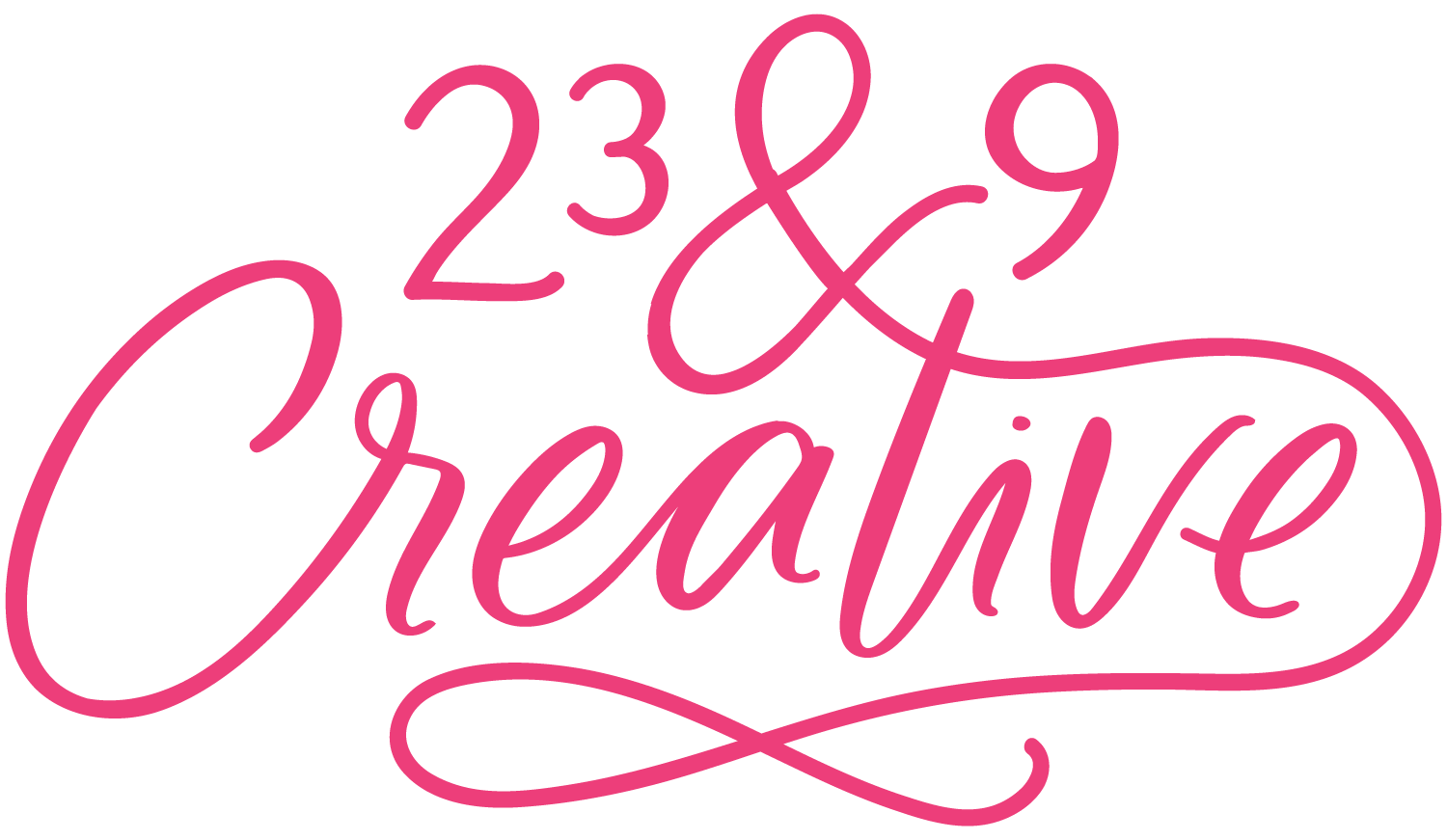How to relink your Instagram Feed on your website
Has your instagram feed stopped updating on your website? Have no fear - this is an easy fix!
Follow these few quick steps to get it re-connected and updated to your latest posts. But first…Why does this happen? If you have updated your password on your instagram and not re-logged in through your website, your account has disconnected and is no longer posting your latest photos. In order to pull the feed from Instagram, Squarespace needs to be logged into your account. Another reason this can happen is if there is a disconnect between the Squarespace platform and Instagram. This happens rarely - although it did a few months ago - and left a lot of people with their accounts disconnected! If you are one of them, here’s how to fix it (and for all my visual friends, a quick video walk through!).
Step 1.
When logged into your website in the gray panel on the left hand side go to SETTINGS > CONNECTED ACCOUNTS.
Step 2.
Most likely under your instagram account in red it says “Unauthorized. Remove or reauthenticate this account for continued usage. You will see that “reauthenticate” is hyperlinked - click it and your instagram account will appear in a pop up window and prompt you to login if you’re not already.
Step 3.
Your page will reload and it should now say “Pull Enabled” under your Instagram account. Click on the account and in the Instagram Settings pop up, make sure “download data” is checked and click on “RESET DATA”.
Step 4.
Now go to your instagram blocks throughout your website (if you have them in multiple places, make sure you do this step to each), edit the section and double click into the block. Re-choose your account from the drop down menu and click save.
Step 5.
Reload your page and ta-da! You are back in business!
have questions?
I’d love to hear! You can always reach out at hello@23and9creative.com